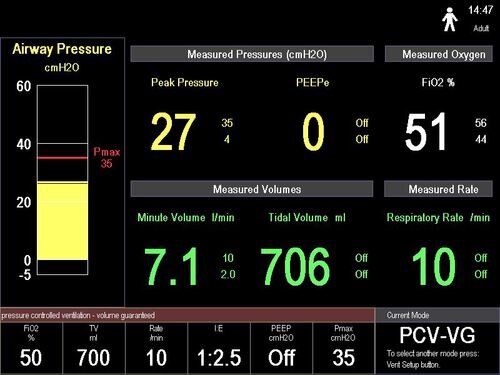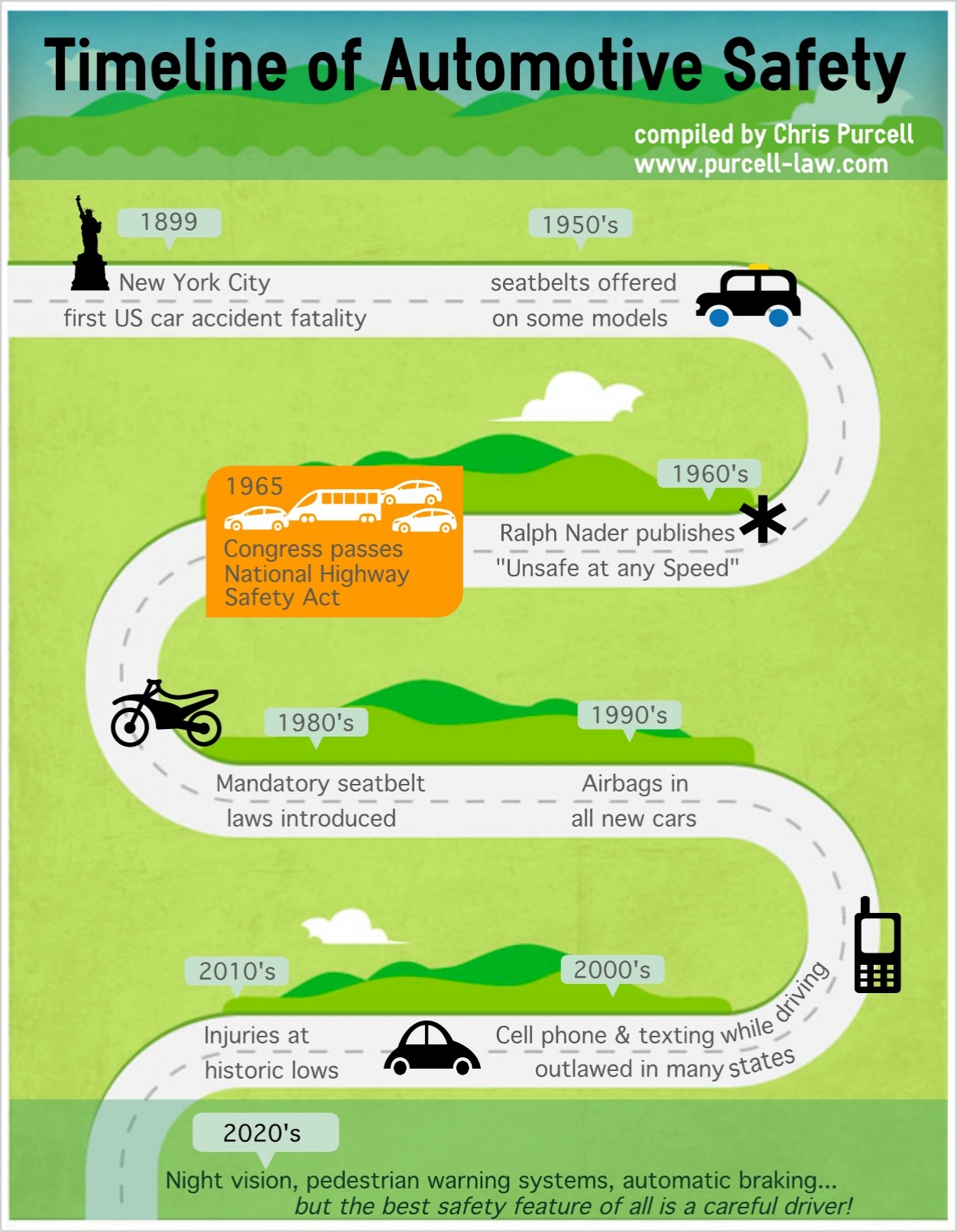Careport highlighted me for their Take Six blog in August of 2020. I am re-posting the interview here:
Tell us more about your role as Senior Product Manager at CarePort. What does your average day look like?
There are a couple things that happen during my typical day. I usually start the day early with a call with one of two offshore development teams in India, one of which I’ve been working with on our new Denial Management module, and the other with which I discuss our ad hoc reporting. These check-ins serve as a time to make sure what the development teams are building, and what I’ve intended for the product, are aligned.
I then have other meetings throughout the day – whether with clients or internally – which could include showing clients or stakeholders new product concepts and receiving feedback, or working on a product roadmap and determining what updates come next.
When I’m not in meetings, I’m either writing product requirements, documenting what’s coming with a new release, or designing new product concepts. Lately, I’ve been spending a lot of time reviewing documentation and working with internal stakeholders to in preparation for our next product release, Care Management 20.2.
What is your favorite aspect of your job?
I love collaborating and working with people. I absolutely love talking to clients – whether learning their problems and workflows, understanding their day-to-day processes, or identifying their pain points. It’s exciting to have new problems to solve.
Once we’ve developed new solutions or product concepts, I like talking to clients to receive their feedback to ensure the product addresses the challenges they’ve discussed with us. I was a user experience designer before working in product management, and speaking with clients and end users was always the most enjoyable part of my job. I enjoy user research, and fortunately I’m able to do that in this role, as well.
I also love brainstorming as a group – particularly during the conceptual phase of product development. I really enjoy collaborating during those early processes, when there are several possibilities to solve a problem and we need to work together to identify a singular solution before moving forward.
What’s next for the Care Management product?
Thanks for asking! The Care Management 20.2 release will be live in August, and it includes two new exciting features. I’ve been working on the Denial Management module, which has been completely redesigned. We have a new front-end technology that we’ve been working with, and it’s the first of – hopefully – many updates to the Care Management platform to ensure that we provide users with a modern and flexible user interface. I know that many of our current Denial Management clients are very excited to see this new offering. I’m looking forward to its launch, and hope that Denial Management improves workflows for clients that are tracking their denials.
The other exciting new feature within Care Management 20.2 is our post-acute authorization feature. This actually a huge release for us! It’s the first time that we’ll have two significant updates happening in one release. Moving forward, we hope to remain innovative and nimble so that we can address the quickly evolving care management market.
What else makes this release unique? Can you tell us about the redesign process?
This has been a long, three-year process. We took a user-centered design – or design thinking – approach for this. We spent a lot of time interviewing managers and end users, both on- and off-site. We did a six-month research effort to better understand how the legacy denials module was used, and I listened to feedback from clients and internal stakeholders. I like to call myself the “dartboard” on products like that: throw all of the darts at me, I will listen and I then figure out how to improve it.
We also worked with a UX designer for quite a few months to develop different design concepts, and we took those concepts to our clients for feedback before finalizing and moving forward. There were a couple false starts on the technology side – trying to find the right technology that would fit the solution.
It’s taken a lot of patience and persistence, but I feel like we did things in what I would call the “right” way. By identifying clients’ challenges to better understand what they were going through, we put our users first. I think the outcome is going to be fantastic for our clients. There’s a lot of buzz, internally and with the clients that I work with, about this release. I hope that, in the future, we follow this design thinking approach for all of our initiatives and major releases.
What’s something about you that coworkers would be surprised to learn?
Over the last year and a half, I’ve taken improv classes at The Second City, and I completed their improv program in October 2019. It’s been a fun process! I initially signed up because I thought it would be a good way to become a better public speaker – and be quicker on my feet – but I absolutely fell in love with it. I’ve met amazing people, and it’s been a great way to make friends – including a lot of very funny people from all walks of life. At first, I was petrified to go on stage… growing up, I never did drama or school plays. The first time I went on stage and performed a 15-minute show, however, it was a huge growth experience for me. From that moment on, I’ve been addicted to improv and have looked for any opportunity to perform. It’s probably the thing I’ve missed the most during COVID-19, which has been hard. I’m hoping that world will open up again sometime soon. In the meantime, I’ve tried to do some comedy writing in my free time.
What are your hobbies outside of work?
I try to keep myself really active, and I’m very outdoorsy. I ran a half Ironman the past two summers, and I used to run marathons. Unfortunately, there’s no racing going on right now – so I try to make up for it with more hikes, camping, stand-up paddle boarding and visiting local forest preserves outside Chicago. I have a dog named Biscuit, and I like to bring her along with me.
I recently went to Michigan and visited Sleeping Bear Dunes National Lakeshore. I did a brutal hike – two miles each way, climbing nothing but sand dunes to get to the water. I’ve done some pretty intense mountain hikes in the past, but this was one of the hardest hikes I’ve ever done. It was amazing once I reached the water and could cool off, but then I realized I had to do the two-mile trek in the hot sand back to the parking lot!
To learn more about what Paul’s been working on, read our recent blog post about our Denial Management offering, which lives within CarePort Care Management.